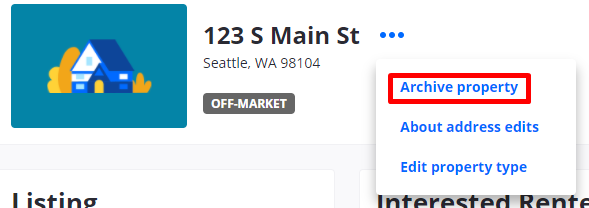Before a property is activated in Zillow Rental Manager, unit address changes are allowed. Once a property is activated, the address for that listing cannot be edited.
To make an address change, you can clone your existing listing, which will carry over the listing’s original information (but place the property at a new address):
- Log in to your Zillow Rental Manager account.
- Navigate to the listing at the incorrect address and click the three-dot icon.
- Click "About address edits."
- Click “Clone this property” and follow the prompts.
Alternatively, you can create a new property with the correct address:
- Log in to your Zillow Rental Manager account.
- From the Properties page, click "Add a property" in the top right corner.
- Fill out the property information page.
If the address needs a minor change due to a typo, contact us by submitting a request at the top of the page.
You can archive the property at the incorrect address to remove it from displaying on your properties list. To archive a property:
- Select the property card you want to archive and click the three-dot icon.
- Click "Archive property."