To change the property type on your listing:
- Log in to your Zillow Rental Manager account.
- From the Properties page, click on the property you would like to edit.
- Click the three dot icon to the right of the property address.
- Select Edit property type.
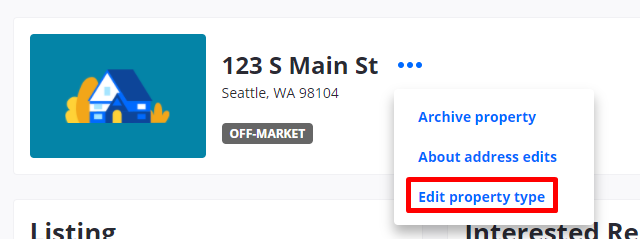
- You will have the options to choose House, Condo / Apartment Unit, or Townhouse from the property type list.
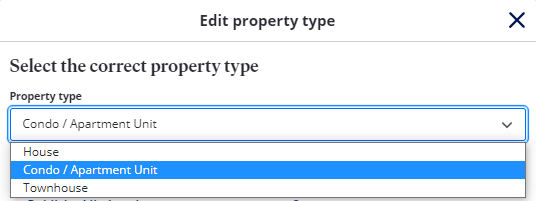
Once updated, the changes will reflect publicly within 24 hours.
If the property type you selected is not accurately reflected on your listing, please contact us by submitting a request at the top of the page.