The Zillow Rental Manager app for iOS has the option of using notifications. Here is how you turn on notifications for the ZRM app for iOS:
- Navigate to the Settings app on your iOS device
- In Settings, scroll down and select Notifications
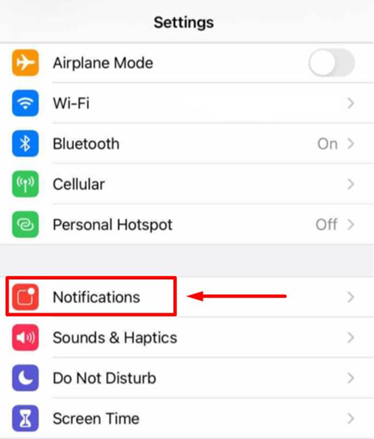
- In Notifications, scroll down and select the icon for Rental Manager

- Ensure that Allow Notifications is selected
- In order to disable notifications, please toggle Allow Notifications to Off
