You can post and manage your rental listings by logging in to your Zillow Rental Manager account.
- Click Add a property at the top of the page, once you are logged into your account.
- Enter the address you wish to post for rent, the unit number (if applicable), and the property type. Please note a full accurate address is required to post a listing.
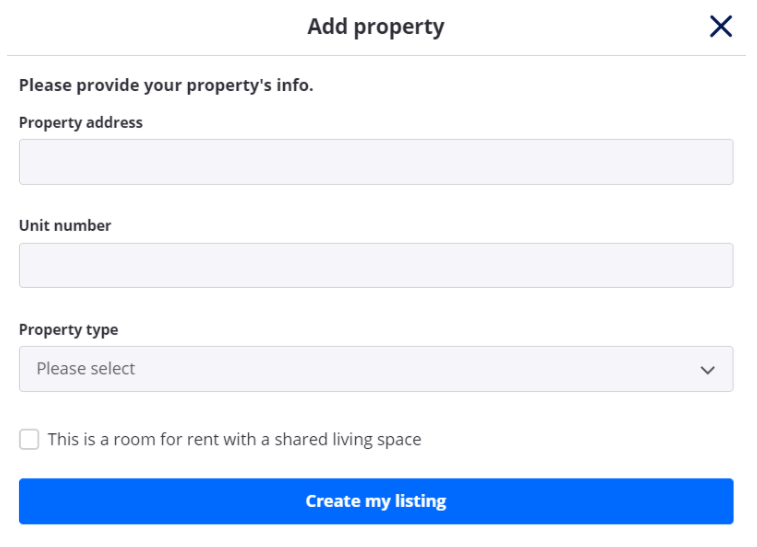
- Once you've confirmed the listing's address, you’ll be directed to a page where you can fill out the details of your listing. Get started by adding your basic Property info, Listing details, Lease, Media, and Amenities. Your changes will be saved automatically as you go.
- In the Final details section, you will provide your contact information, tour availability, and select whether or not you want to receive Zillow applications.
- Click Next to continue publishing your rental listing. You will then be given the option to either post your listing for free or upgrade your listing to premium at the time of publishing. For more information, please view Paying for a premium listing.
Your listing will then post to Zillow, Trulia, and HotPads shortly.